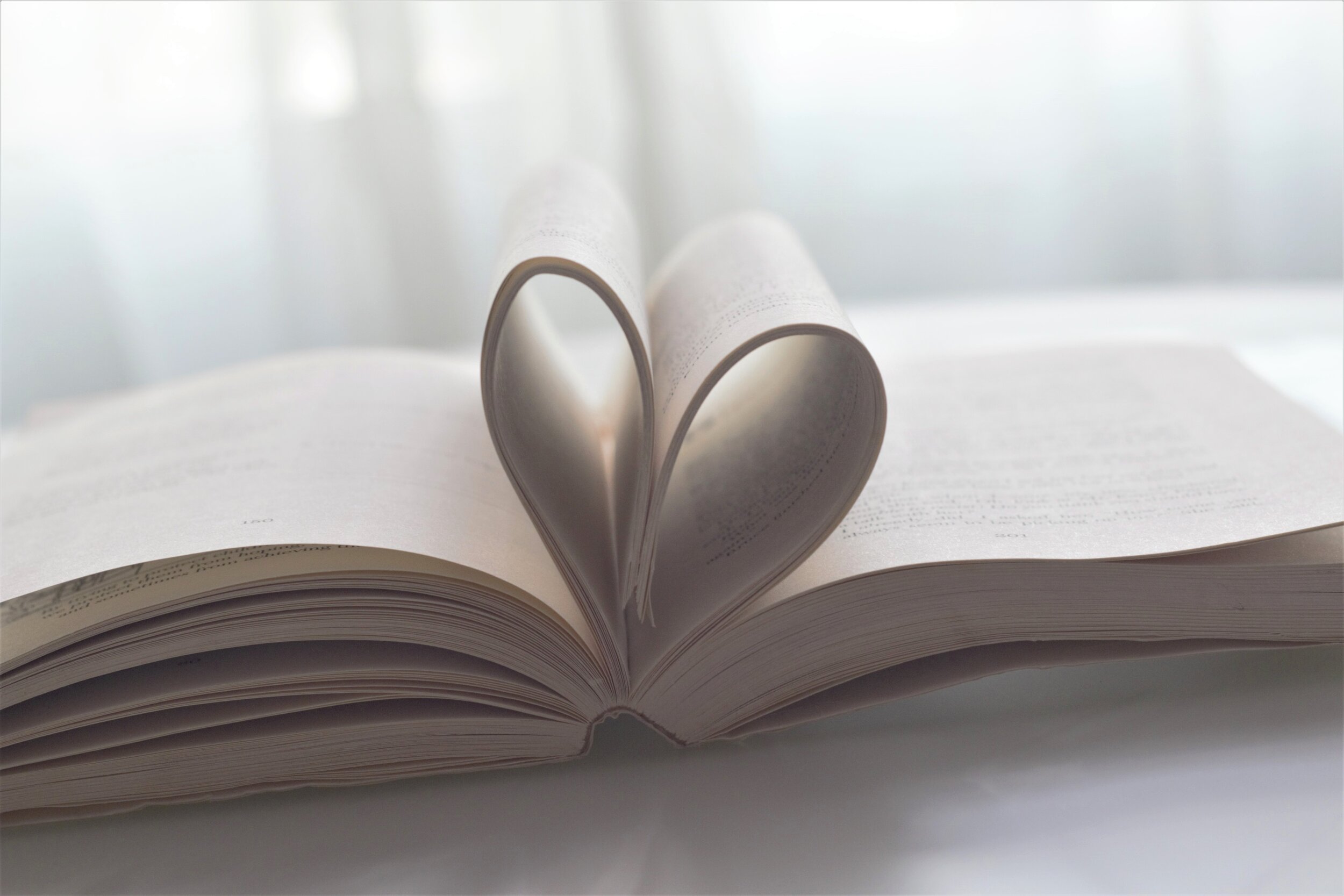
GIVING
One gives freely, yet grows all the richer. God doesn’t want something from you; He wants something for you.
Help New Mount Zion Church change lives in our local community. It’s our desire to continuously bring forth hope in these uncertain times but we’re ineffective in doing so without your support. Therefore, we ask that you faithfully sow into this ministry. Your generosity and continued giving are appreciated. All donations are tax deductible.
What is tithing? A tithe — which just means “tenth” — is defined as the first 10% of a person’s income that is to be given back to the local church. Tithing is a principle that is taught throughout the entire Bible. When we tithe, we are expressing worship in a tangible way by putting God first in our lives.
SIMPLE WAYS TO GIVE
You don’t have to wait until Sunday morning to give. Here are a number of ways to give, choose the method that is best for you.
Mobile Apps
Follow the directions below for the mobile app of your choice.
Text
Text “Giving” to (850) 404-1844 and follow the prompts for sending secure donations to NMZ Tampa
Mail or Drop-off
2511 East Columbus Drive Tampa, FL 33605
CASH APP
Step 1: Download Cash App
Step 2: Open the app
Step 3: Type a dollar amount
Step 4: Tap “Pay”
Step 5: In the “To:” field type $NMZTAMPA
Step 6: In the “For:” field type your name, phone number, and the giving fund: Tithes, Donation, Offering, Missions, etc.
Step 7: Tap “Pay”
Step 8: Confirm your cash “PIN”
TITHE.LY
Step 1: Click the button below
Step 2: Login or register
Step 3: Complete form
Step 4: Tap “Give” to complete donation
Giving Tip: Make donating easier by setting up recurring payments
ZELLE
*Must Have Banking Institution That Supports Zelle*
Step 1: Initiate a Zelle payment from bank app or website
Step 2: Enter “give@nmztampa.com” as the recipient
Step 3: Enter donation $ amount
Step 4: Confirm and send
PAYPAL
*If you already have a Paypal account simply login and enter “give@nmztampa.com” as the recipient*
Step 1: Click the button below
Step 2: Type in donation $ amount
Step 3: Tap the blue “Login” button to donate through your existing PayPal account. If you do not have an account click the white button labeled “Donate with a Debit or Credit Card”. Then complete form with debit or credit card information.
Step 4: In the “Write a note:” field type your giving fund: Tithes, Donation, Offering, Missions, etc.
Step 5: Complete form
Step 6: Click blue “Donate Now” button
Giving Tip: Make donating easier by setting up recurring payments









